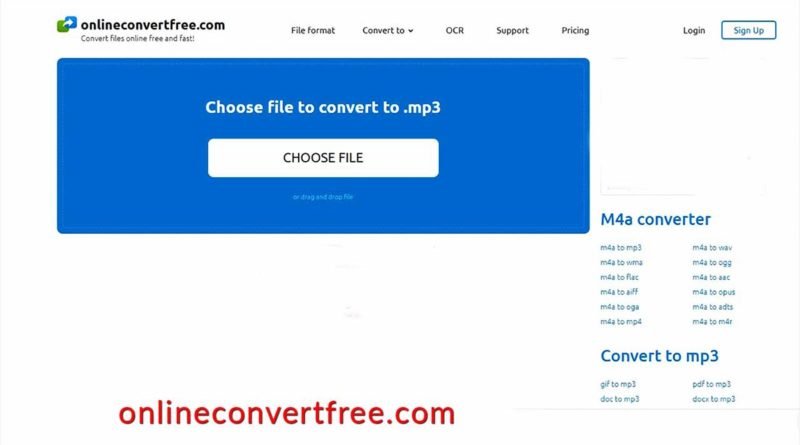Best 3 Ways to Convert M4A to MP3
If you are looking for the best way to convert m4a to mp3 files, you have more options that you might realize. Given the popularity of the standard mp3 file, converting other files to that format offers advantages. Especially when trying to uniform different files with an older device.
Understanding how to convert m4a to mp3 starts by using one of the three following methods which are the best available. This means that each program offers a simple, easy, and inexpensive, if not free way to convert files for you to use.
Windows Media Player
If you have Windows, then you have the Windows Media Player. It can convert single m4a to mp3 files quickly when you know the procedure. Just open the Windows Media Player, and then open the file in the player itself normally by using “File>Open”. Or you can drag the file onto the interface of the player.
- Click: “Organize” button on the top left. This will open “Options”
- Select: “Rip Music” and click “Change”.
- Click: Drop down next to “Format” under Rip Settings and choose mp3
You can also choose from other files that are available. The Windows Media Play is handy and available, but it is also rather limited. If you need to convert one file at a time, then this can work for you. For Mac users, you can use iTunes which performs about the same function, although the instructions are slightly different.
Wondershare UniConverter
This highly popular program can be downloaded to computers or devices using Windows or Mac. You can convert m4a to mp3 files easily or choose from over 1000 different formats. Simply locate the file, run it through the program, and you will have your conversion completed quickly and easily.
Wondershare Uniconverter offers high-speed conversion for single or batch files. Plus, you can also burn video to DVDs, download YouTube videos, and have access to different audio and video tools. The only downside is that you do have to download the program.
Go to onlineconvertfree.com
This is one of the simplest and best ways to convert m4a to mp3 files. All you need to do is follow these steps to convert the files.
- Select File: From your drive, Dropbox, or Google Drive and drag and drop it into the selected area.
- Select “To mp3”: Now select the mp3 or one of over 200 other formats that are available.
- Click & Download: When your new file is complete you can download it to your computer or device.
Onlineconvertfree.com is simple, easy to use, and does not require you to download anything. All the work is done from your browser to convert an m4a to mp3 file.
Understanding how to convert m4a to mp3 is simple if you use one of the three methods listed in this article. Keep in mind that onlineconvertfree.com does not require you to download any software and works with any computer or device that has online access.